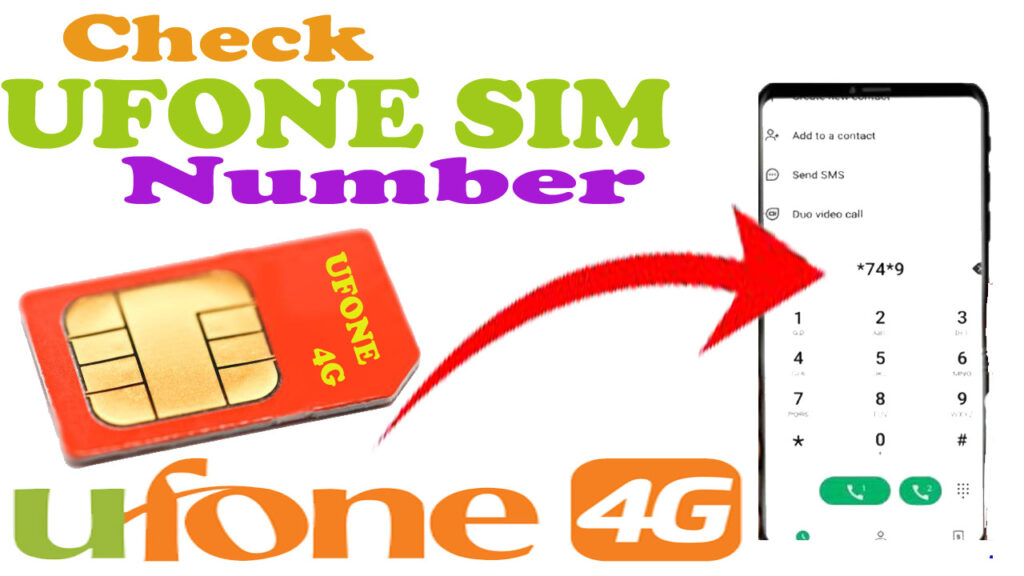
Check Ufone sim number with different online and offline methods and codes. Whether you’ve forgotten your number, need it for registration, or simply want to check it, we’ve got you covered. Find SIM Owner provide you access to find Ufone SIM owner details, number of Ufone SIMs on your CNIC and such other information related to Ufone SIMs and all other network SIMs.
Ufone SIMs provides simple easy short codes to check Ufone SIM number, check your SIM balance, package details, reliable network coverage, affordable call rates, and attractive data packages services and many other services to their users. Beside this Ufone help its customers from different platforms. You can also use Ufone official website for any type of information related to Ufone SIM.
Ufone SIMs are available across the nation through authorized retailers, franchises, and online channels. Ufone also provides many services like mobile banking, online packages and entertainment apps and many short codes for helping their users. In this article you can find methods to check Ufone SIM number with many working methods.
In this article we will provide you all methods to check Ufone number. Read all the article carefully if you really want to check your number. Do not miss any thing otherwise you will face difficulty in finding SIM number. Ufone is the leading telecommunications company in Pakistan, which offers a wide range of SIM card options in order to fulfill their customer needs.
Why You Have to Check Your Ufone SIM Number?
There are several reasons you might need to check your Ufone SIM number. Some of the common reasons include
- Forgotten Number: It’s easy to forget your number, especially if you haven’t used it for a while
- Account Registration: When signing up for services, you may need your number
- Sharing Number: You may want to share your Ufone number with someone but can’t recall it
- SIM Activation: After purchasing a new SIM, you may need to check the number
Methods to Check Ufone SIM Number
Ufone SIM user can check SIM number with several trusted and working methods given as follow
Find Ufone SIM Number Via SMS
If you want to check your SIM number then you have to follow the following procedure.
- Open the messaging app
- Compose new message
- Write my number into message body and send it into 667 code. After Sometime you will receive flash back message
- Open the message and note your number
Check Ufone SIM Number Using Ufone USSD Code

Now users can check Ufone SIM number by the following method
- Open the phone Dialer
- Dial *780*3# into phone dialer
- Press the call button
- After few seconds number will appear on your screen. Note the number for farther user
SIM Number Through Mobile settings
Many mobiles provide the facility of checking mobile number through there mobile setting. You can also check your mobile number by the following method
- You have to enter your SIM into mobile
- Go to Setting option
- Find out the SIM and network setting
- Open that setting
- Here you have to press on the SIM. You will get your number
- Some mobiles do not provide the facility of automatically saving number into setting but mostly provide this facility
Calling Ufone Customer Service
If you want to know your Ufone mobile number then you have to visit the nearby Ufone franchise or call at Ufone helpline 333. For this purpose you have to follow these simple steps.
- Open your call dialer and dial helpline number
- You will be provided with different menu’s
- You have to select want to talk to customer representative
- He will ask you how he can help you
- You simply have to tell your problem
- Provide them your CNIC
- After few seconds of call you will receive message. Open the message and note the mobile number
Find Ufone SIM Number Through Websites
If you want to check Ufone SIM number of your Ufone SIM you have to follow the following steps
⦁ Visit the official website of Ufone
⦁ Find out Sim information checker
⦁ press the enter button
⦁ Enter your CNIC number
⦁ If you have registered Ufone number then you will get easily your number other wise it will not give you any information
Get Ufone SIM Number Using My Ufone App
For this you have to follow these easy steps
- Go to any web browser and search for My Ufone App
- Download and install the App
- Open the app and create account on your CNIC
- After successful registration of account open the app
- Scroll to account setting
- There your number will be displayed you can easily note it
Tips to Keep Your Ufone SIM Number Secure
While it’s important to know how to check Ufone SIM number, it’s equally important to keep it safe
- Avoid Sharing Your Number with Strangers: Never share your number with anyone you don’t trust
- Report Lost or Stolen SIM: If your Ufone SIM is lost or stolen, contact Ufone immediately to block it and protect your account
- Use Strong Passwords for Online Accounts: Make sure your Ufone online account is secured with a strong password to protect your personal information
- Keep Your SIM Card Safe: SIM card contain your most beneficial details so you have to keep it secure and use carefully
Conclusion
Knowing how to check Ufone SIM number is simple and quick with the use of USSD code, the Ufone app, or customer service which provide access to your number easily. By following these methods, you can retrieve your SIM number without hassle. Make sure to keep your SIM details secure and follow best practices to protect your account. Whether for personal use or business, having easy access to your number will make life a lot easier.
FAQs
How to check Ufone SIM number without paying charges?
The simple and easy way to check your Ufone number is by dialing *780# from your Ufone number and number will be shown to you on your mobile screen.
Can I check my Ufone number without an internet connection?
Yes, you can check your Ufone SIM number using the USSD code *780# without needing an internet connection.
How to check Ufone SIM number if the USSD code doesn’t work?
If the USSD code doesn’t work, try calling Ufone customer service at 333 and tell them to provide you SIM number and you can also visit official website.
Can I get my Ufone SIM number from a retailer?
No, retailers cannot provide your SIM number. You’ll need to check it using the methods outlined above, such as calling customer service or using the USSD code.
Is there a charge for using the USSD code to check my Ufone number?
No, checking your Ufone SIM number through the USSD code *780# is free of charge.
Can I check my Ufone number if I’m not the owner of the account?
If you are not the account owner, you may need the account holder’s consent to check the number, especially if you contact customer service.
