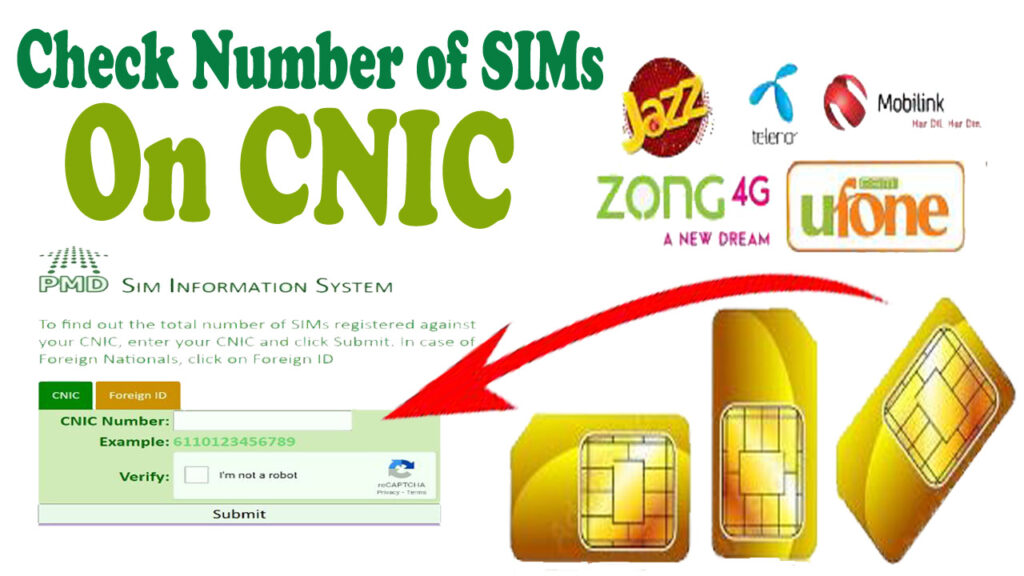
Are you looking for How to check number of SIMs on CNIC active or registered ? If you’re curious about how many SIM cards are registered under your Computerized National Identity Card (CNIC), SIM owner details of CNIC, SIM ownership and SIM database you’ve come to the right place. The platform is specially designed for providing all such types of information related to SIM cards and all network system.
When we talk about the number of SIMs active on CNIC, we are referring to how many mobile phone SIM cards have been registered using your CNIC. Every time a SIM is bought in Pakistan, it is linked to the buyer’s CNIC to ensure that all phone numbers are traceable. This system helps prevent illegal activities and makes sure that the number of active mobile numbers for each person is limited.
So, you have to check number of SIMs on CNIC to make sure that your SIM card is not using for crime purposes. In this way you can easily block yours those SIMs which are not in your use. You can also check number of SIMs registered on CNIC which help you to know your SIM details. You should have to be more careful while registration of SIMs on your CNIC.
Because if your SIM card goes into wrong hand and he can use it for blackmailing, threatening, harassing and other crimes then you will be responsible for all crimes because you are the owner of that SIM card. So, you should have complete details of SIMs registered on your CNIC. You will learn how to check number of SIMs on CNIC active or registered ? How to block SIMs which are not in your use? on this platform.
Why is it Important to Know How Many SIMs are Registered on Your CNIC?
It’s important to check the number of SIMs linked to your CNIC for several reasons and some of these are given below
- Security Concerns: If there are more SIMs registered on your CNIC than you remember, it could be a sign of fraud. Unauthorized persons might have used your CNIC to register extra SIMs
- Compliance with Government Regulations: The government has placed limits on the number of SIMs that can be registered under one CNIC. If you exceed this limit, it could cause problems with your phone service
- Preventing Unwanted Calls: If there are extra SIMs that you don’t know about, they could be used for marketing calls, scams, or other activities that bother you
Check Number of SIMs on CNIC by SMS

It is easy to check SIMs number registered on CNIC with the following simple steps
- Open your messaging app in your mobile phone
- Enter “668” in the recipient field
- Type your CNIC in message bar
- Type your CNIC without any space
- Then click on deliver
- After few seconds you will receive text message with number of SIMs active on your CNIC
- You will also have to pay charges for delivering SMS
- This is easiest way to check number of SIMs on CNIC
Check Number of SIMs on CNIC by Call
You have to follow these simple steps to check your number of SIMs registered on CNIC
- Open the call dialer in your mobile phone
- Dial “0800-55055” in your call dialer
- You also have to pay charges for this call
- Wait for receiving the call
- When the helper receives your call he will ask you what should he can do for you
- You simply have told them that you want to check number of SIMs active on your CNIC
- He will ask you to provide your CNIC
- After providing CNIC few seconds of wait he will tell you that how many SIMs are on registered your CNIC
- It is also best method to check number of SIMs on CNIC
Check Number of SIMs on CNIC from PTA
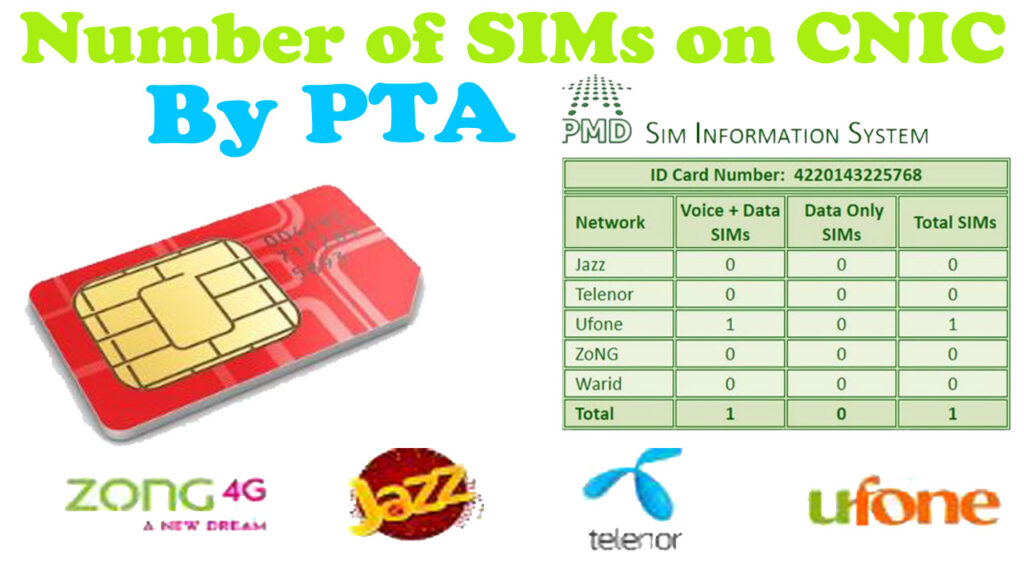
If you are unable to check your number of SIMs registered on your CNIC by SMS and call, then you have one another method to check it. You can also check how many SIMs are working on your CNIC through the official website of Pakistan Telecommunication Authority (PTA). PTA responsibility is to keep your all SIM records and SIM database management. So, you can easily get all your SIM owner details from this website.
It is best and free method to check number of SIMs working on your CNIC and it provide you accurate details of SIMs. Beside this you can also block your SIMs which are not in your use from this website easily. You just have to follow these easy steps to check number of SIMs on CNIC.
- Search PTA in the search bar
- Visit the first official website of PTA
- Click on check number of SIM
- Here you have to enter your CNIC without any space
- Click on the search button
- After few seconds of wait you will receive the details of your SIMs registered on your CNIC
Check Number of SIMs on CNIC Using APKs
You have to follow these simple steps to check number of SIMs on CNIC by using APK tools
- Go to the google play-store or app store or google chrome
- Search “check number of SIM working on CNIC”
- Download one of the above mentioned app
- Install the app on your device
- Open the app and allow permission to access your mobile in the app info
- In some apps you have to create account and in some you don’t have to create account
- If it necessary to create account, then provide some basic personal details and click on create
- If it is not necessary, then open the app and enter your CNIC in search bar given in that app
- After few seconds of searching you will be displayed with the total number of SIMs registered and active on your CNIC
Number of SIMs Active on CNIC from Official Websites
- Open any web browser and search about SIM network you are using
- Open the official website displayed on top
- Scroll to the website SIM details portal
- Click on the check number of SIMs option
- You will be ask to provide your CNIC number and then submit it
- Few seconds of search you will get total number of SIMs active on your CNIC
- This is an easy way to check number of SIMs on CNIC
How to Check the Number of SIMs Registered on Your CNIC Online?
Checking the number of SIMs on CNIC is quite simple and can be done in just a few steps which are given below in details
Through SMS
You can send an SMS to 668, which is the number provided by PTA (Pakistan Telecommunication Authority). Enter CNIC number of the person whom SIMs number you want to check (without dashes) and send it to 668. You will receive an SMS showing the details of all the mobile numbers that are linked to your CNIC.
Online via PTA’s Website
Visit the PTA’s official website, where you can check your registered SIMs online. On the website, you will be asked to enter your CNIC number, and in a few moments, you’ll get the details of the SIMs linked to your CNIC.
Using the 789# Code
Another simple way to check the number of SIMs registered on your CNIC is by dialing *789# from your phone. This service is available for all mobile networks in Pakistan, and you’ll get information about all the SIMs registered under your name.
What to Do If There Are Extra SIMs Registered Under Your CNIC?
If you find that there are extra SIM cards registered under your CNIC that you did not authorize, here are some steps you can take
- Contact Your Mobile Service Provider: Call your network’s customer service and ask them to investigate. They will be able to guide you on how to de-link any unauthorized SIM cards
- Visit a Mobile Network’s Customer Center: If you can’t resolve the issue over the phone, you can visit the customer care center of your mobile network. You will need to provide your CNIC and other details for them to verify your identity and help you
- Report to PTA: If you are unable to get help from your mobile network provider, you can contact PTA. They have a dedicated system for dealing with complaints regarding unauthorized SIM registrations
Conclusion
The number of SIMs on CNIC is a significant issue that impacts the security and functionality of mobile communication in Pakistan. By regularly checking how many SIMs are registered under your CNIC, you can ensure that your identity is not being misused. If you find any issue, it is important to take immediate action to protect yourself whether you’re using SMS, a phone code, or online tools, checking your SIM registration is quick and easy.
FAQs
How many number of SIMs can be registered under a single CNIC in Pakistan?
In Pakistan, a single CNIC can have up to 5 SIMs registered under it from each mobile network provider. If you find more than five SIMs registered, it could indicate an issue.
What should I do if I find SIMs I did not register?
If you discover SIMs registered without your permission, contact your mobile network provider immediately. They can help you remove these SIMs and prevent further misuse.
Can I register more than five SIMs on my CNIC?
No, the government has set a limit of five SIM cards per mobile network provider per CNIC. If you need additional SIMs, you must unlink one before registering a new one.
Is there a fine for registering more than five SIMs on a CNIC?
Yes, if you exceed the limit of five SIMs per network, you may face penalties or restrictions on your service. It’s important to stay within the limits to avoid such issues.
How do I protect my CNIC from being misused to register SIMs?
To protect your CNIC from misuse, always keep it safe and report it immediately if it is lost or stolen. Regularly check the SIMs registered to your CNIC to ensure there are no unauthorized registrations.
