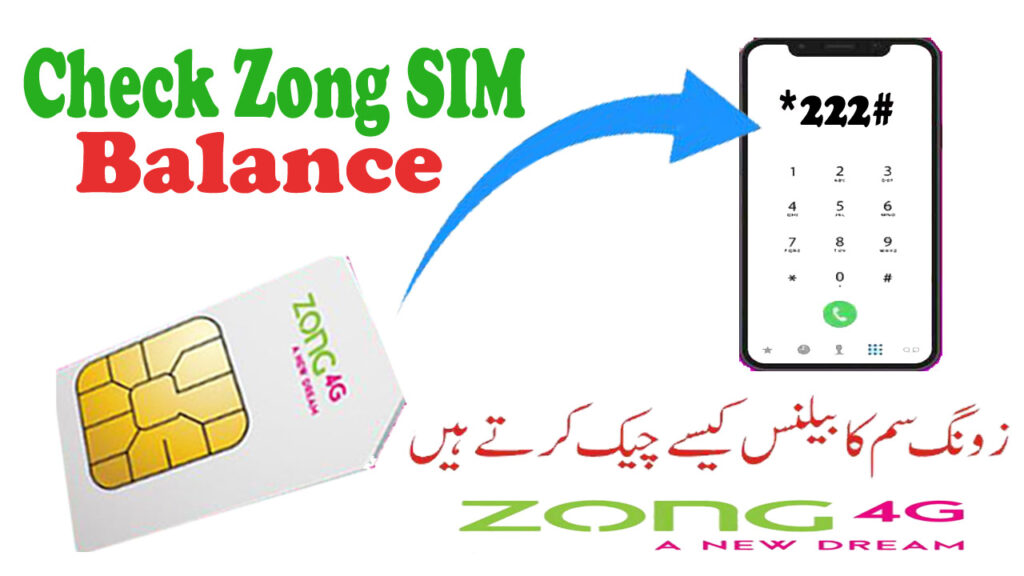
If you are the zong SIM users and want to check zong SIM balance then you are at right plateform. Here you can find any information about zong SIM like zong SIM ownership details, about zong packages and how to check zong SIM number with Find SIM Owner. Find SIM Owner is designed in such a way that users can get any information about SIMS like SIM Database, SIM Owner Details and any PTA Sim Information.
. If you’re a Zong user, it’s essential to know how to check your SIM balance. Whether you’re using Zong for calling, texting, or internet browsing, keeping track of your balance helps avoid any interruptions in service. Recently zong has advertised many codes and methods to check zong SIM balance which user can easily used.
If you are the zong user and want to check SIM balance, then you are the most lucky person. Users can check their sim balance through messages and online. Users have to dial special codes for checking SIM balances. Many people recharges in daily life but they do not know how will they check their balance so that they will make another recharge easily.
By keeping this point of view in mind Zong has advertised methods for checking Zong SIM Balance. Users have to read this article carefully so that they can check zong Sim Balance .All the methods of checking Sim balance are described below. In this article, we’ll guide you on the simplest ways to check your Zong SIM balance and ensure that you never run out of credit unexpectedly.
How to Check Zong SIM Balance?
There are several simple and quick methods to check your Zong SIM balance
Check Zong SIM Balance By Dialing a USSD Code
Users have to follow the given steps to check their zong sim balance
- Open your phone dialer
- Dial *222# to check your remaining balance in Zong
- Dial *310# to apply for a balance inquiry from Zong
- Now press the call Button
- Ussd will start running and wait for few seconds
- You will receive messages from zong which contains all the details of your balance like remaining balance and when you have recharged last time etc
Check Balance of Zong SIM Using the Zong App
If you want to Check Zong SIM Balance through Zong App then follow the given instructions
- Open your play store in your android phone or Apple store in iPhone
- Download and install my zong App
- Once installation is completed then enter your number
- You will receive OTP after entering your number. Enter the OTP
- Now your profile will be setup successfully. Users can check their zong SIM balance through this way by opening My Zong App
Check Balance Via SMS Service
You can also check your balance through Zong’s SMS service
- Open your messaging app in your phone
- Type an SMS with the text BAL and send it to 123
- In response message your current balance will have displayed to you
- This method is convenient for users who prefer text-based services
Check Zong SIM Balance By Contacting Customer Care
Users can get any information from zong helpline. Zong users who want to check their zong sim balance details have to follow the given instructions
- Open your phone dialer on your android device and call at 310 helpline number
- An automated instructions will be started. Just follow these automated instruction
- Press the button to check balance inquiry asked by automated customer care
- After few seconds you will receive all details of balance throgh message
- This step contains recharges for checking balance.
Check Zong SIM Balance Using Zong Website Portal
Zong users who face difficulty in checking Sim balance by the others methods then they have to visit the official website of Zong CMpak. follow the given instructions to check Zong SIM balance
- Visit the official website of Zong CMpak
- scroll and navigate to SIM balance checker
- enter Your number and Sim specific details about yourself
- After waiting for few seconds you will be given SIM balance information in the result section. If you also find difficulty in this method then you have to try another method given below
Additional Ways to Manage Your Zong Account
Apart from checking your balance, Zong provides other services that help you manage your account efficiently
- Activate Packages: You can check your balance to ensure you have enough credit before activating a call, text, or data package. Simply dial the package activation code or use the Zong app to subscribe to any package
- Balance Transfer: Zong provide services of balance transfer. For this you have to dial 100amount*recipient number# to send credit to another Zong number and check your SIM number from other SIM
- Recharge Your Account: You can easily recharge your Zong account by visiting a nearby retailer, using an ATM, or through mobile banking apps
- Keep Track of Your Data Usage: Zong also allows you to keep track of your data usage. This helps avoid any surprises when you run out of data unexpectedly. You can check your data balance using the Zong app or by dialing *102#
Why Should You Check Zong SIM Balance?
There are several reasons why you should regularly check your Zong SIM balance
- Avoid Service Disruption: Ensuring your balance is sufficient can prevent your calls or internet usage from being interrupted
- Monitor Spending: Checking your balance helps you track how much you’re spending on calls, texts, and data
- Stay Prepared: Knowing your balance can help you plan when to recharge, so you’re never without service at critical times
- Manage Data Usage: Zong offers various data packages. Keeping an eye on your balance can help you switch packages if necessary
Common Issues and Solutions
While checking your Zong balance is easy, sometimes you might face issues
- USSD Code Not Working: If the USSD code *222# is not working for you, try restarting your phone
- SMS Service Not Responding: If you don’t receive an SMS reply after sending “BAL” to 123, check if you have sufficient network coverage. Sometimes, poor network signals can delay SMS replies
- Balance Displaying Incorrectly: If the balance shown on your phone is incorrect, make sure your phone has the latest software updates. If the issue continues, reach out to Zong’s customer support team
Conclusion
To check zong SIM balance is simple, and with the options available like USSD codes, mobile apps, and SMS services, you can easily keep track of your remaining balance. Regularly monitoring your balance ensures that you won’t face unexpected interruptions in service, and it helps you manage your mobile expenses effectively.
By following the methods outlined above, you can stay on top of your Zong account and make the most of the services they offer.
FAQs
How do I check Zong SIM balance without using a USSD code?
You can check your balance by using the Zong mobile app or sending an SMS with the text “BAL” to 123.
How can I check my Zong balance using the Zong app?
Yes, after downloading the Zong app, you can easily check zong SIM balance and manage other services.
What should I do if my Zong balance is incorrect?
If your balance shows incorrect information, try restarting your phone. If the issue continues, contact Zong customer support for assistance.
How do I transfer balance to another Zong number?
To transfer balance, dial 100amountrecipient number# and follow the instructions.
